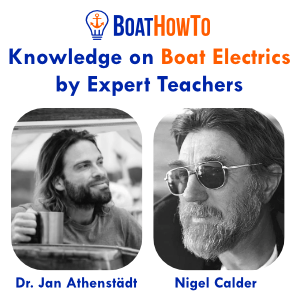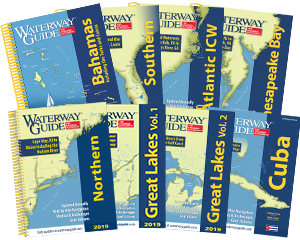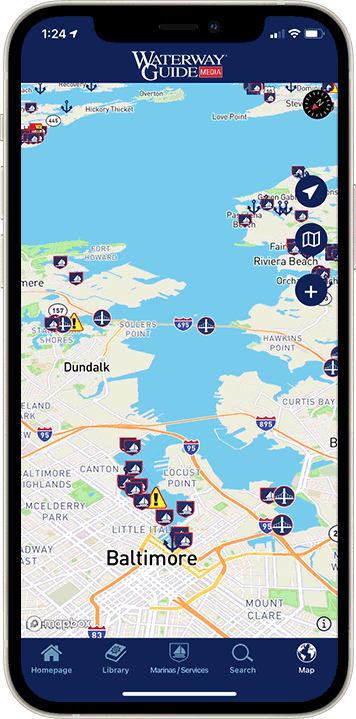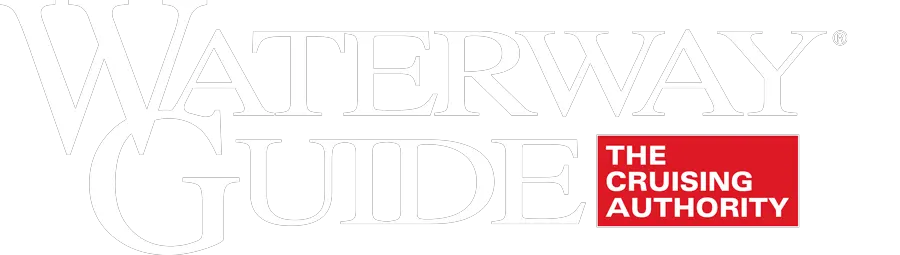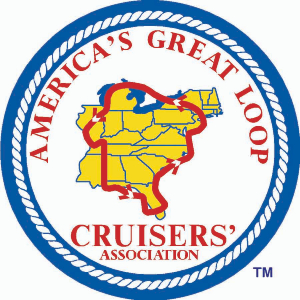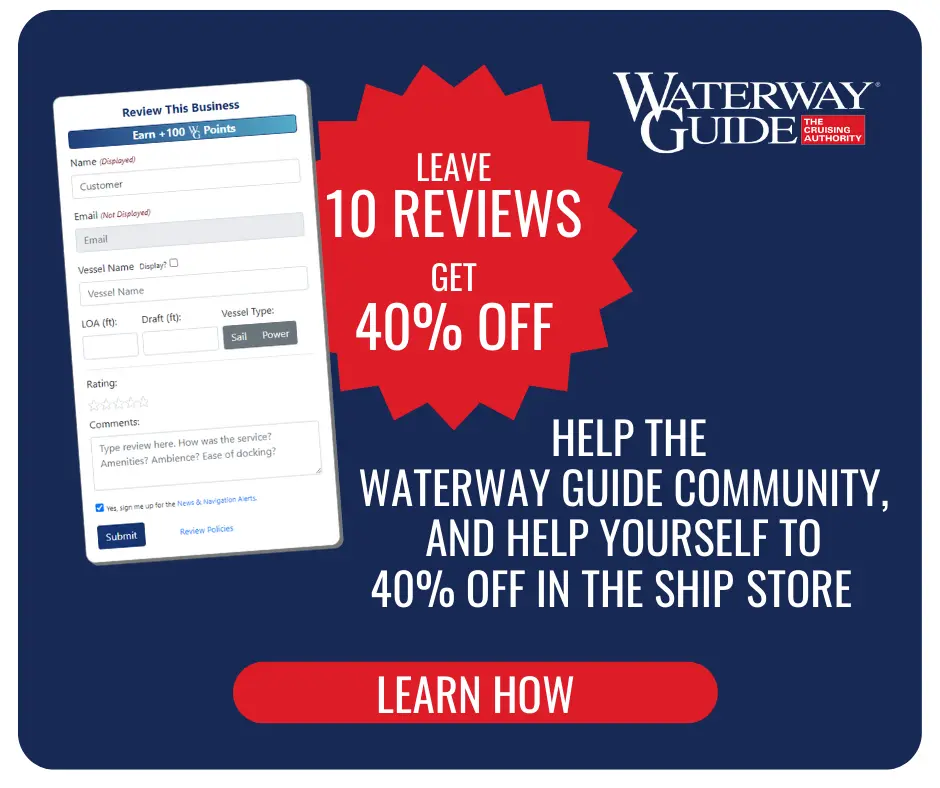A well-executed boating trip requires careful planning and the right information. With Waterway Guide's boat trip planning tool, Explorer, finding what you need is easy with the "Filtered Views" feature. Whether you're looking for nearby Navigation Alerts or the closest fuel dock with diesel, the filter dropdown helps you tailor the map to your specific needs.
Before we dive into this feature, it's important to understand what Waterway Guide's Explorer is. Our online boat trip planner aggregates detailed data on marinas, service yards, anchorage, fuel docks & prices, and more, allowing boaters to plan their next journey with precision.
Step 1: Accessing Explorer
Begin your planning by heading to https://www.waterwayguide.com/explorer on your computer or mobile device.
Step 2: Choose Your Desired Boating Region
Maneuver through the map to your desired boating location by dragging the map or allow Explorer to automatically pinpoint your GPS location if you're already navigating the waters.
Step 3: Familiarize Yourself With The Filter Options
You can filter the map view by numerous POIs, including:
-
Marinas
-
Service Yards
-
Anchorages & Free Docks
-
Navigation Alerts
-
Fuel - Diesel
-
Fuel - Gas
Step 4: Applying Filters

Click or tap on the filter dropdown located at the top right of the map. By default, Explorer presents the "Marinas View."
Choose the desired filter to refine your view. Observe the transformation of map icons and the accompanying listings, focusing solely on your selected POIs.
Fuel-Specific Insights: Selecting a fuel type will update the map icons to display the most current prices at each dock.
Step 5: Saving Your View
Bookmark your tailored view directly in your browser for quick and easy future access, preserving both the filters and geographical focus.
Additional Tip: Using Search
To pinpoint a specific location, leverage the Search Bar adjacent to the "Filtered Views" dropdown. Start typing your destination, and the system will suggest the closest matches. Click your choice, and the map will reorient to your selected location.
With Waterway Guide Explorer's filtering & search capabilities, you'll be equipped to plan a more informed, safer, and enjoyable boating trip — spending less time searching and more time enjoying the water.
See you out there!