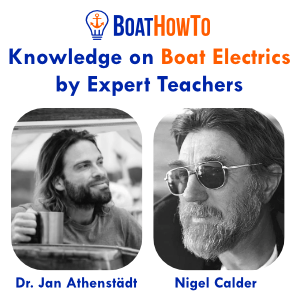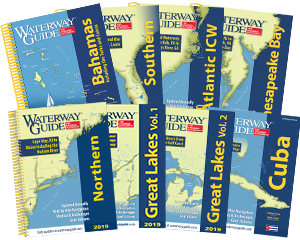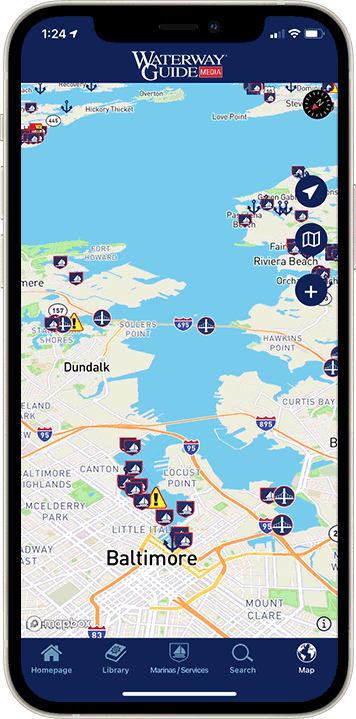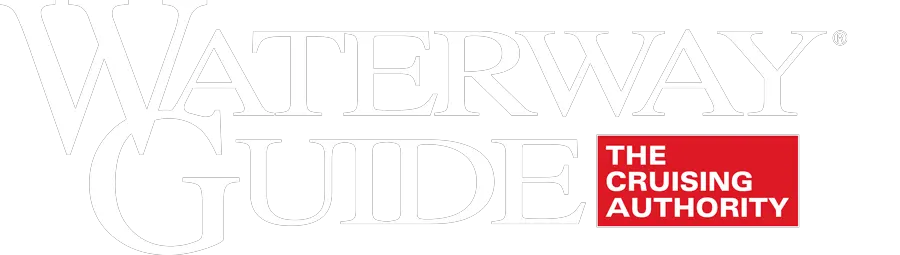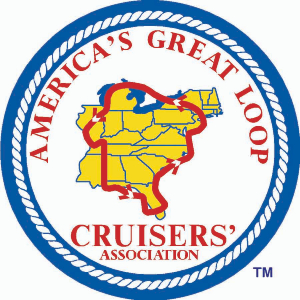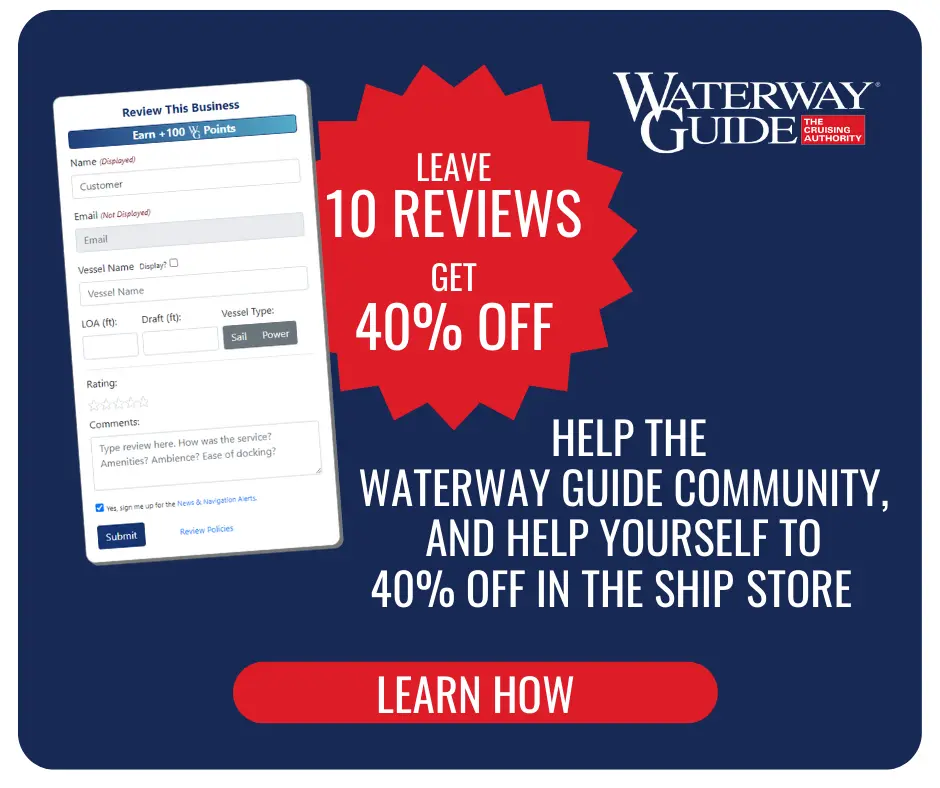When I bought my first boat, I planned for weather about as much as I did for driving a car. When it was time to leave, I left. As I extended my sailing experience beyond the confines of the Hudson River, I found that strategy was not conducive to a long-term relationship with the Admiral. I'd start on a sunny day and by the afternoon, wham! Where did that storm come from? Or, round the corner of a point of land and suddenly find 5-foot waves coming at you on the bow.
Reluctantly, dragging my feet (keel?), I eventually started looking at the weather forecasts out of self-preservation – and the desire not to be a solo sailor. I started with the most common weather apps for the iPad and started collecting data. Word of warming, predictable weather is an oxymoron. No app, or for that matter, NOAA with all their meteorologists, will be accurate all the time. The best we can hope for is most of the time (greater than 50%) and strive for "pretty good" the rest of the time.
Eventually, with great reluctance (I wanted to sail, not read weather reports), I slowly started looking at tools for predicting the weather and comparing the predictions to what happened. The biggest discrepancies between predictions and reality involved weather surprises. Who hasn't set out across a bay with a prediction of 10 to 15 kts winds with 1 to 2-foot waves to be met by 15 to 30 kts and 2 to 4-foot waves, usually on the bow? Throw in a dash of thunder and lightning with driving rain, and it can be memorable.
The weather apps display predictions based on weather models processed on supercomputers. For example, there shouldn't be any difference in a forecast using the ECMWF (European) model across apps. It's the weather model doing the heavy lifting, not the app which is just s display medium. Even with NOAA, it's the weather model they reference that does the wind predictions. The meteorologists may put some "spin" on the output, but the model is providing the look-ahead.
Weather Models Nomenclature
Like everything else, weathermen have their own terms:
Resolution refers to the distance between prediction points in a weather model. In general, the higher the resolution, the more accurate the prediction should be. If a feature such as a thunderstorm is smaller than the resolution of the model, it may not be seen or predicted.
Refresh Rate refers to the time between reruns of the model on a supercomputer. The starting point of a run is the actual weather at that moment so the less time between runs should translate into better predictions.
Coverage refers to the area of the Earth's weather that the model predicts. Some models predict the weather across the entire Earth (global) and some are local such as HRRR for just the US.
Common Weather Models Used in the US
There are three major weather models used by apps for US waters.
ECMWF is the European global model with a resolution of 5.6 miles and is refreshed every 6 or 12 hours based on the version used. It's the default model in Windy. The apps pay a fee to use ECMWF so some apps other than Windy and PredictWind may use a less expensive, coarser resolution. It has the reputation of being the most accurate of the global models.
GFS is the US global model with a base resolution of 18 miles and is refreshed every 6 hours.
HRRR is NOAA's High-Resolution Rapid Refresh (HRRR) model but only for the US. It has a resolution of 1.9 miles and is refreshed every hour. It's the newest model of the three listed and it has the highest refresh rate and resolution of all the models listed.
Recommended Weather Apps
The number of weather apps is almost endless, each with differences in how the forecasts are displayed. The more important point is the list of weather models supported. I would consider the minimum to be the three models already discussed: ECMWF, GFS, and HRRR. Most apps will show all three models with various refinements in display. Some show the wind as animation, as barbs, as arrows, or with numbers. Chose an app to suit your display preferences but with the weather models you want. I'll cover two weather apps I recommend. They support the three weather models I've discussed at the highest model resolution with displays that can be tailored to your liking.
Windy
Windy has an animated interface that is very easy to use. You're presented with an animation of wind across the US with the ECMWF model as the default. You can move and zoom the display by touch and with a tap, see the wind predicted for any location with the option of table of temperature, rain, wind, gusts, and wind direction. Across the bottom of the table are choices to select different models or even to compare all models with a 10-day forecast. Further options include weather radar, satellite view (for seeing cloud cover), rain, thunder, clouds, waves, visibility, air quality, snow, and the list goes on and on. It's easy to see why it's such a popular app. It's easy to use and includes the three recommended weather models. For your tablet, use the Windy.com app on the Apple store, not the Windy.app. The two are not related, they are different companies.
PredictWind
PredictWind was developed from forecast technology used in Americas Cup racing. They support the same three recommended models but use their experience from ocean and coastal racing, they added two more models:
PWE is based on the ECMWF European model but with added resolution for coastal features.
PWG is based on the GFS US model but with the same added adjustments for winds influenced by terrain.
These two additional models are proprietary to PredictWind and what sets it apart from other weather apps. It offers a graphical interface that can be moved and zoomed by touch and with a tap at any location, see the details on wind speed, direction, and rain, at a glance. It has a table format available showing all the models supported with wind speed, direction, and gusts for the next 10 days. It's comforting to see the forecasts from all the models agree before setting out across the Albemarle or down the coast.
Aqua Map
Aqua Map includes weather forecasts as part of the Master subscription. Since Windy and PredictWind have all three of the recommended weather models for 10-day predictions, Aqua Map focuses on display convenience using the HRRR model for the close-in time frame of 40 hours for wind, waves, and currents. Since the HRRR model for wind is updated every hour, you always have a forecast less than an hour old. Also offered is the NOAA coastal marine forecast, the same one broadcast over the weather channel on VHF.
I've been using the two weather apps and Aqua Map for several years and collecting data on which of the models performs best for boaters. I'll give two examples that are typical of what I've experienced. I thought examples would be better than a bunch of words trying to justify one model over the other. One last point before we get started. All the models are good in settled weather. The problem is when a front comes through. Some models are better than others in forecasts with rapid weather changes. Let's take a look at our first example of what happened on April 23, 2023, at 6:00 am in Titusville, Florida. I was planning to leave Titusville to start my trip north that morning but awoke to 20 to 25 kt winds in the marina. The route north was wide open once through the Haulover bridge so the winds would be even higher out there. What did the weather apps predict? See the article 'Weather Apps Evaluated - Real Time'.